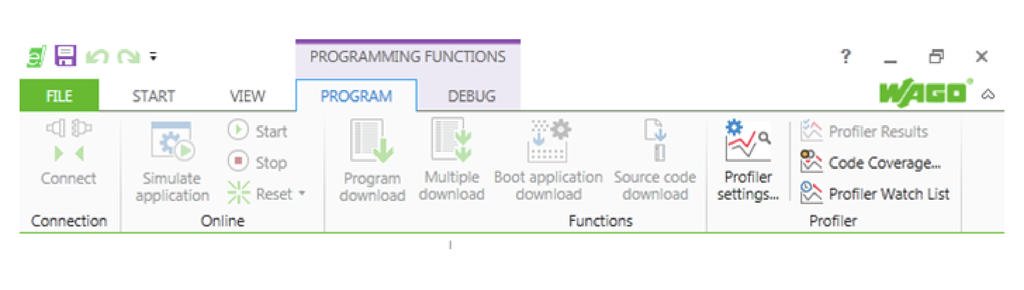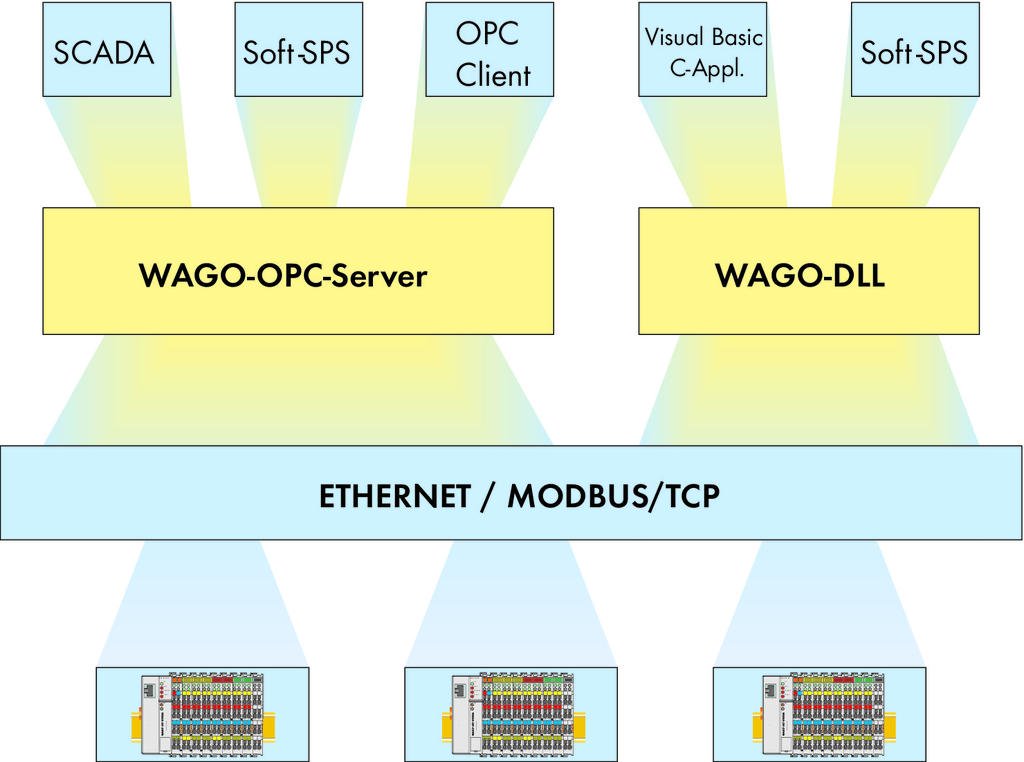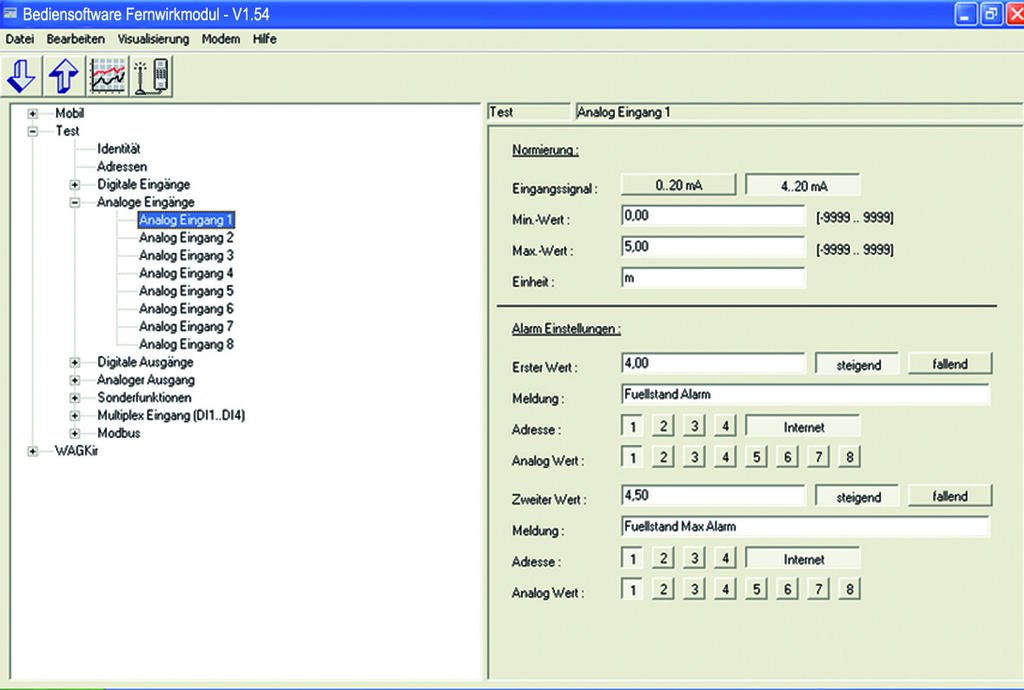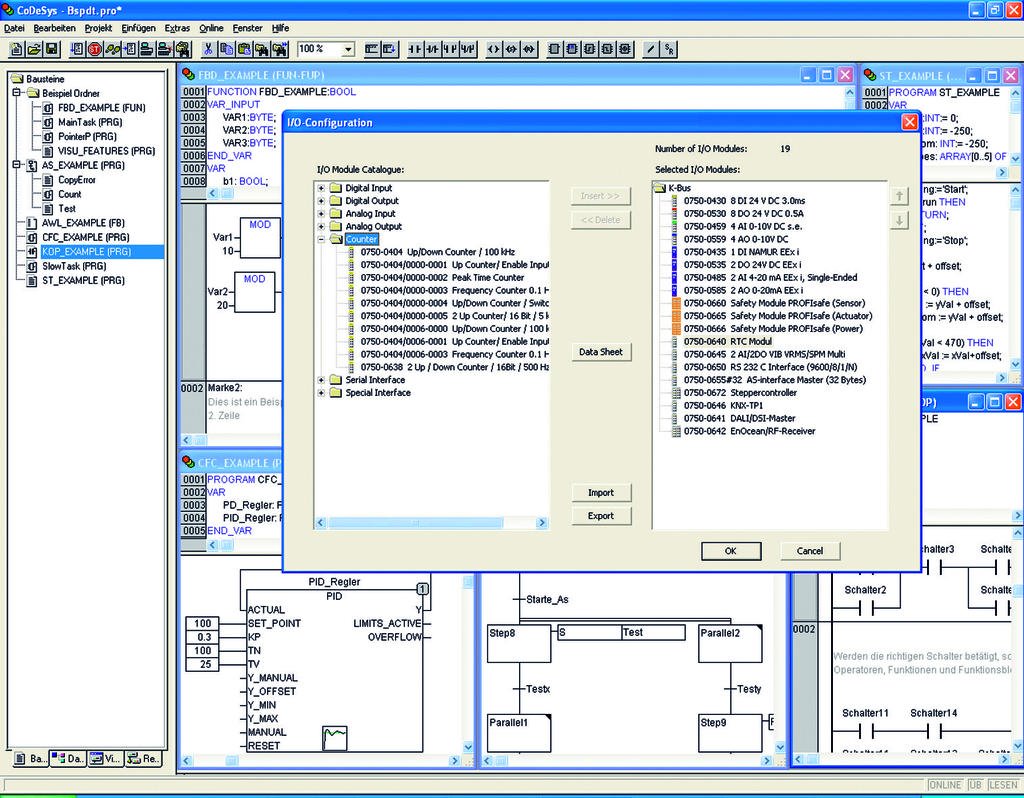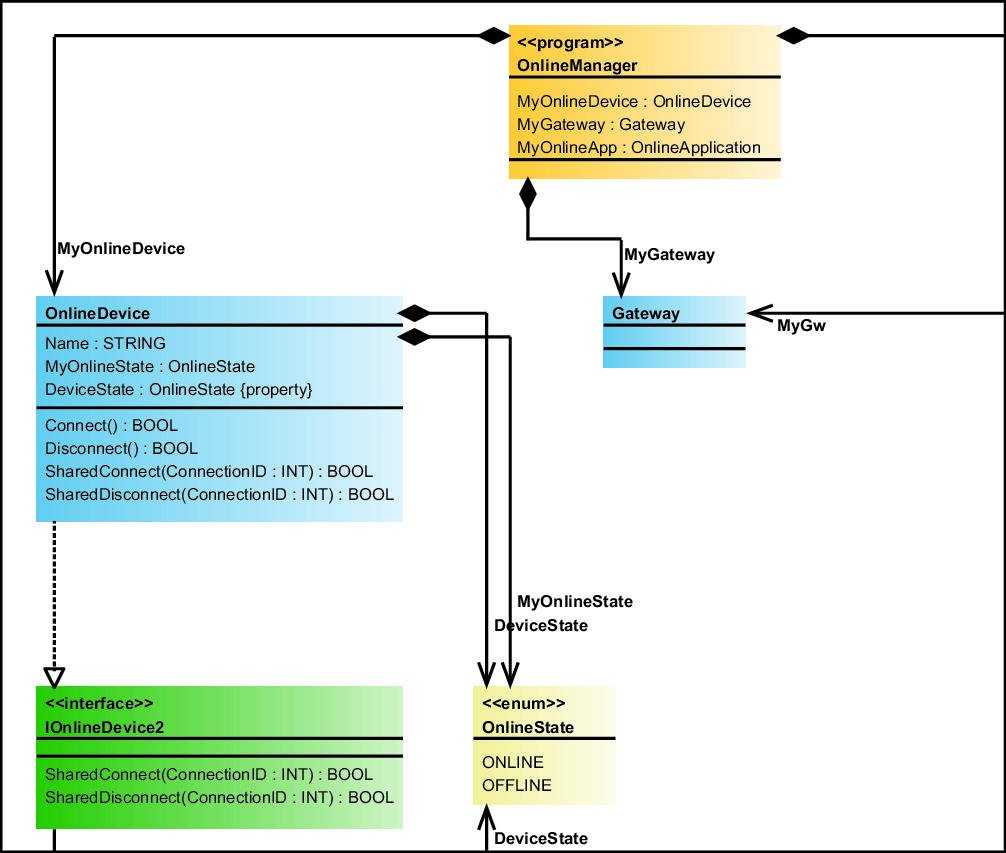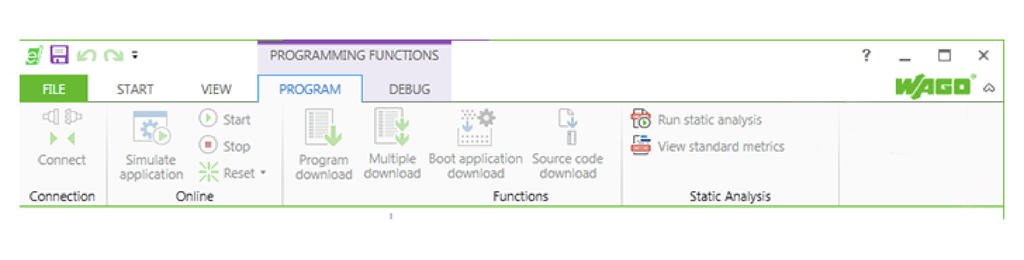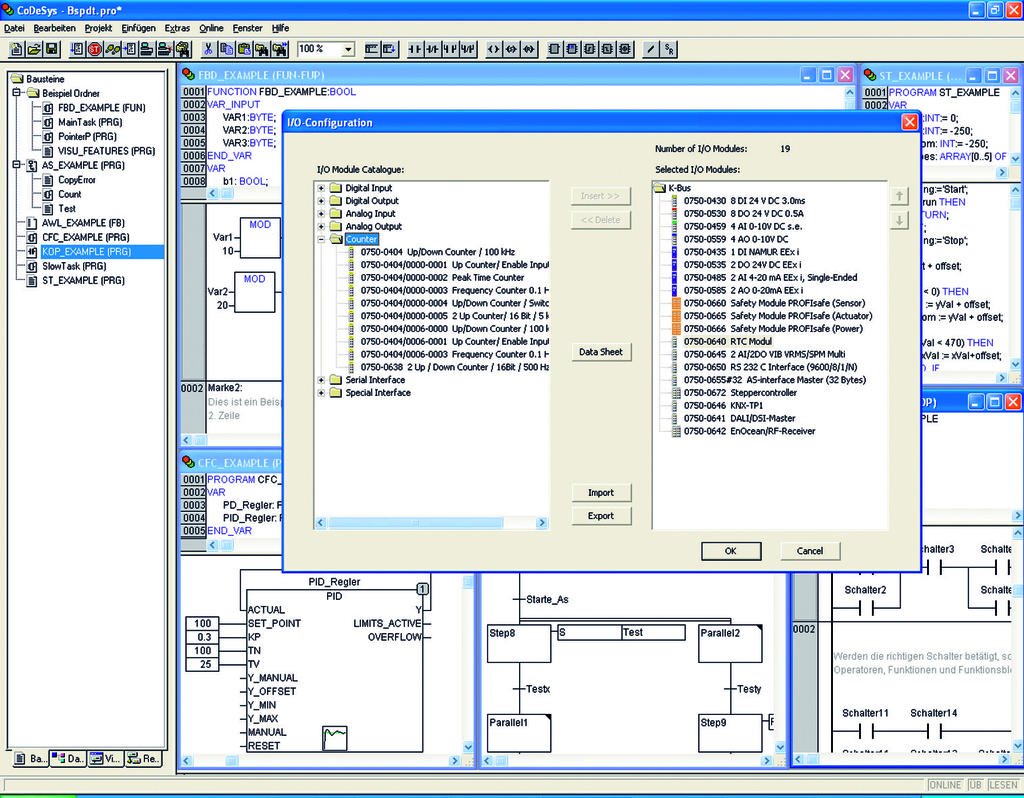Wago : 2759-403/1420-1000
e!COCKPIT Static Analysis
2759-403/1420-1000
e!COCKPIT Static Analysis; Tek Lisans In addition to the compiler check, the e!COCKPIT Static Analysis add-on checks the source code based on defined rules and naming conventions. This add-on displays potential development problems, allowing errors to be detected and corrected before field testing. More than 100 partly parameterizable rules have already been implemented that can be combined into individual rule sets. The add-on functions are seamlessly integrated into the e!COCKPIT development environment.Advantages:Avoid errors during program creationSave time-consuming troubleshooting during application developmentEnsure that the program code conforms to the defined rules and is easily readableMain functions:Check the application explicitly via menu commandAlternatively: automatic verification during code generationControl pre-processor instructions, and determine which parts of the code will be analyzed Rules and naming conventions:Within the e!COCKPIT project settings, a standard set of programming rules and naming conventions can be configured in the standard version:Unused variablesOverlapping memory areasSimultaneous accessMultiple write access to outputMultiple use of the nameAdditionally, the following analytics can be performed with e!COCKPIT Static Analysis:Discover unaccessible codesFind empty objectsFind empty instructionsFind useless declarationsConversionsWrite access to input variablesRules for operatorsRules for FOR and CASE instructionsStrict testing of IEC rulesResult of the analysis:The result of the analysis is displayed in the message window. Each violation has a unique number and can be uniquely assigned to the configured rules and naming conventions.Metrics:Various metrics, such as the number of code lines, memory consumption or the evaluation of software complexity, as well as the upper and lower limits to be observed, can be configured to evaluate the code quality.The results of the applied metrics can be displayed in tabular and graphical form as a Kiviat diagram.
e!COCKPIT Static Analysis; Tek Lisans
In addition to the compiler check, the e!COCKPIT Static Analysis add-on checks the source code based on defined rules and naming conventions. This add-on displays potential development problems, allowing errors to be detected and corrected before field testing. More than 100 partly parameterizable rules have already been implemented that can be combined into individual rule sets. The add-on functions are seamlessly integrated into the e!COCKPIT development environment.
Advantages:
- Avoid errors during program creation
- Save time-consuming troubleshooting during application development
- Ensure that the program code conforms to the defined rules and is easily readable
Main functions:
- Check the application explicitly via menu command
- Alternatively: automatic verification during code generation
- Control pre-processor instructions, and determine which parts of the code will be analyzed
Rules and naming conventions:
Within the e!COCKPIT project settings, a standard set of programming rules and naming conventions can be configured in the standard version:
- Unused variables
- Overlapping memory areas
- Simultaneous access
- Multiple write access to output
- Multiple use of the name
Additionally, the following analytics can be performed with e!COCKPIT Static Analysis:
- Discover unaccessible codes
- Find empty objects
- Find empty instructions
- Find useless declarations
- Conversions
- Write access to input variables
- Rules for operators
- Rules for FOR and CASE instructions
- Strict testing of IEC rules
Result of the analysis:
The result of the analysis is displayed in the message window. Each violation has a unique number and can be uniquely assigned to the configured rules and naming conventions.
Metrics:
Various metrics, such as the number of code lines, memory consumption or the evaluation of software complexity, as well as the upper and lower limits to be observed, can be configured to evaluate the code quality.
The results of the applied metrics can be displayed in tabular and graphical form as a Kiviat diagram.
| Hard disk storage | min. 30 MByte |
| Other required software | e!COCKPIT version: V1.4.0 |
| License type | Single-user license |
| Delivery type | Installation file (download) |
| License type note | Single license allows installation on one computer. |
| License type note (2) | Internet connection may be required for license activation. |
| SAP´den ambalaj tipi | 0 |
| Country of origin | QU |
| GTIN | 4055143708272 |
| Customs Tariff No. | 88888888888 |
Tüm ürünlerimiz, zorlu çalışma koşullarında dahi maksimum güvenilirlik sunar ve işletmenizin operasyonlarını sorunsuz şekilde sürdürmesine yardımcı olur. Endüstriyel otomasyon, enerji yönetimi, kablolama çözümleri ve daha birçok alanda sunduğumuz ürünler, farklı sektörlerdeki ihtiyaçlara esneklikle uyum sağlar.
Ayrıca, ürünlerimiz sadece kaliteli malzemelerle üretilmiş olup, uluslararası standartlara uygunluk göstermektedir. Müşterilerimize sunduğumuz çözümlerle, operasyonel verimliliklerini artırmalarına ve maliyetlerini optimize etmelerine olanak tanıyoruz. Teknolojik gelişmeleri yakından takip eden firmamız, sürekli olarak yenilikçi ürünler sunarak, müşterilerimizin rekabet avantajı elde etmesine destek vermektedir.
Her bir ürün sayfamızda, teknik detaylar, kullanım alanları ve ürün özelliklerine dair kapsamlı bilgilere ulaşabilirsiniz. Endüstriyel süreçlerinizi güçlendirmek için ihtiyacınız olan tüm ürünleri sitemizden keşfedebilir, sorunsuz bir satın alma deneyimi yaşayabilirsiniz.
Benzer Ürünler
Aradığınız ürünü bulamıyor musunuz?
SİZE YARDIMCI OLALIM
Aradığınız Ürünü Bulamadınız mı? Bize Bildirin, Sizin İçin Tedarik Edelim!
Web sitemizde yer almayan ya da stokta bulunmayan ürünleri mi arıyorsunuz? İhtiyacınızı bize bildirin, uzman ekibimiz en kısa sürede sizinle iletişime geçerek size en uygun çözümü bulsun.